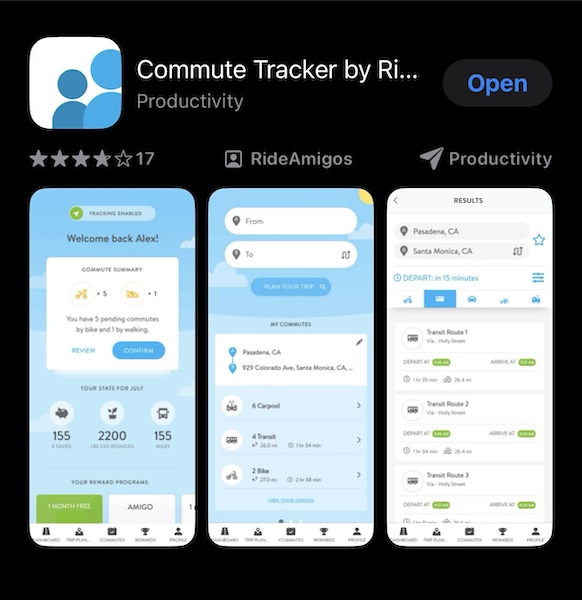Overview
Accept the 128 Business Council Mode Shift Challenge by identifying trips that you usually take in a car and shifting these trips to biking, walking, or transit. Everyone who completes the challenge by logging at least two eligible trips will be entered into our raffle for your choice of digital gift cards!
In order to participate in the Challenge, you will need to:
- Set up an online CommuteTrack account.
- Join the Challenge and fill out the brief brainstorming survey.
- Log at least two bike, walk, or transit trips during the challenge period (May 13, 2024 – May 31, 2024). This can include shifting car trips to MBTA, The Grid, Lexpress, or other high-capacity train/bus/shuttle services. You can log trips online or through the CommuteTrack mobile app.
- Keep an eye on the Rewards menu within CommuteTrack to claim your raffle entry once you’ve completed your two eligible trips – and for the opportunity to earn bonus raffle entries!
- Raffle winners will be chosen on Tuesday, June 4, 2024.
Each of these steps is described in detail below.